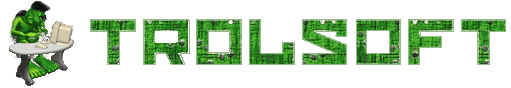trolCommander v0.9.8

Released a new version of trolCommander (0.9.8). It included many improvements to the text viewer and editor, working with archives, MacOS X utilities, and so on.
A brief list of improvements
New features
- Text viewer/editor: new Find and Replace dialogs
- Alt-TAB to switch current file in text viewer/editor
- Added window list button to statusbar in file-manager-, text-, hex- and image-viewers
- Added compare text files command (Mac OS X only)
- Added tips for AVR microcontrollers command in texteditor
- Code folding in text editor and viewer
- Unpack ARJ, CAB, CPIO, DEB, LZH, LZMA, UDF, WIM, XAR, Z
- Added single panel mode
- Added “Eject” command for mounted items in /Volumes/ directory (Mac OS X only)
- Added new menu item: Tools -> Eject drive (Mac OS X only)
- Fixed working with adb/Android (added new config file - env.properties with environment options. if adb not found, define ANDROID_HOME variable in this file
Improvements
- Bookmarks: add possibility for cyclic bypass via arrow keys
- If bookmark's name is `-` treat it as a separator
- Increased height for quick-lists windows
- Better error message when copying to readonly archive
- Improved delete file dialog for single file case
- Server connection dialog: default value of path to ssh private key in unix-based OS
- Improved German GUI translation
- Added progress indicator for directory size calculation worker
- FindFile improvements
- Increased the startup speed
Bug fixes
- Fixed "sticky" cursor issue
- Fixed "Open with" context menu issues
- Fixed 7z reading on Windows (directory structure was missing due to path separator issue)
- Fixed theme selection and saving
- Fixed drives popup delay on Windows
- Fixed/avoid JVM crash when opening viewer under OSX as vmWare guest
- Fixed for KDE startup
- Fixed Preferences Shortcut Search Filter (Filter failed to find shortcuts that have been changed but not applied yet. This fix searches through the current shortcuts in the table instead of the global preferences)
Upgrades
- Updated j-ftp to 1.60 but strip redundant log4j, commons-logging, commons-codec
- Updated j2ssh to the last version
- Updated Apache Commons Collections libraries
- Updated 7-Zip-JBinding project to last version
- Updated RSyntaxTextArea kibrary
Also this release contain a lot of minor improvements and bugfixes and performance optimizations.
Details
Text editor
Search and replace text
The ability to replace text has been added in the text editor. Replace dialog looks like this:
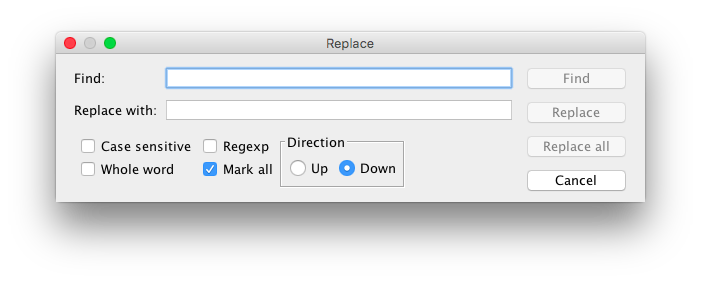
Also the search dialog was improved. Now you can search for regexps and the highlight of the results found in the text. New dialog looks like this:
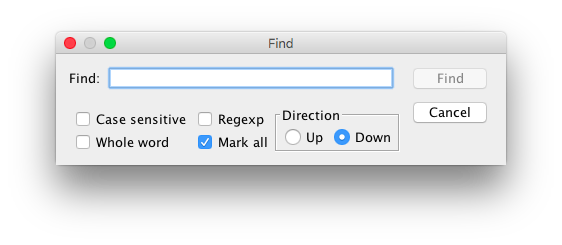
Switch between windows
Button with dropdown list of open windows has been added to status-bar of text viewer/editor, hex- and image-viewer. This button allows to switch between window:
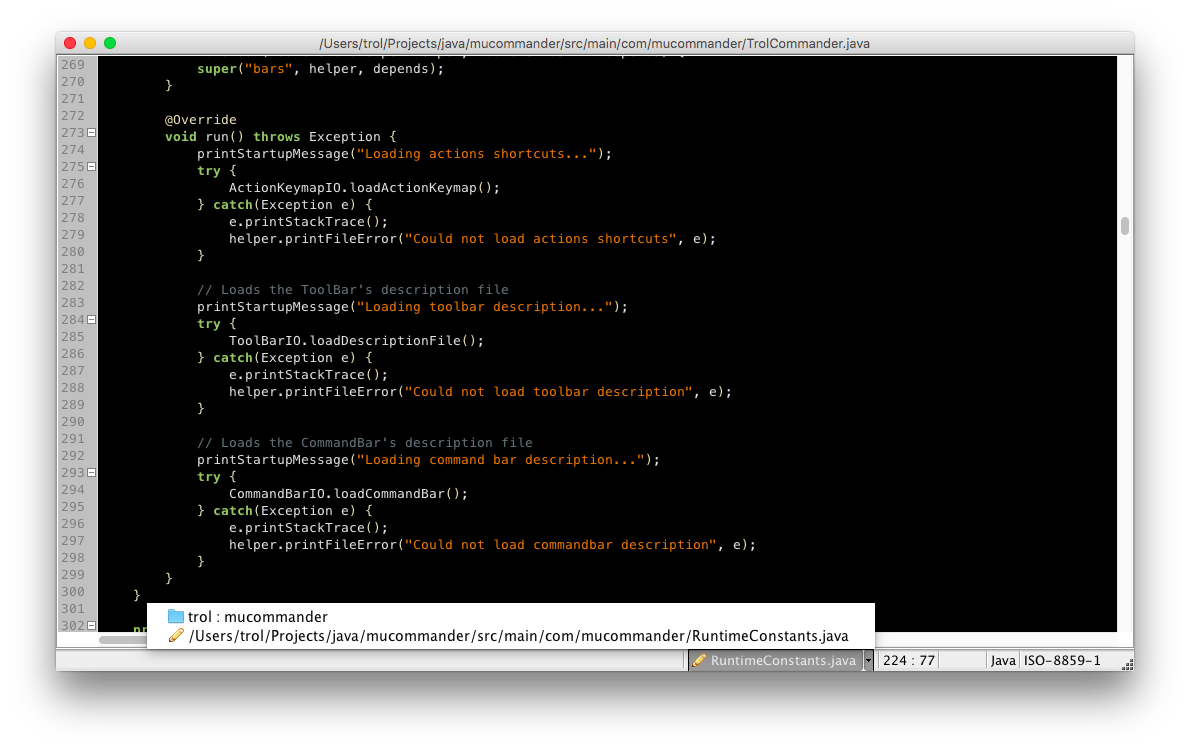
Now, the file panel is seen that there are some open files. In addition, when you attempt to re-open the editor or viewer for file that already open, previous window will appear.
In addition, to quickly switch between editor- and viewer-windows you can now use the Alt+TAB shortcut, that shows a list of all open editors:
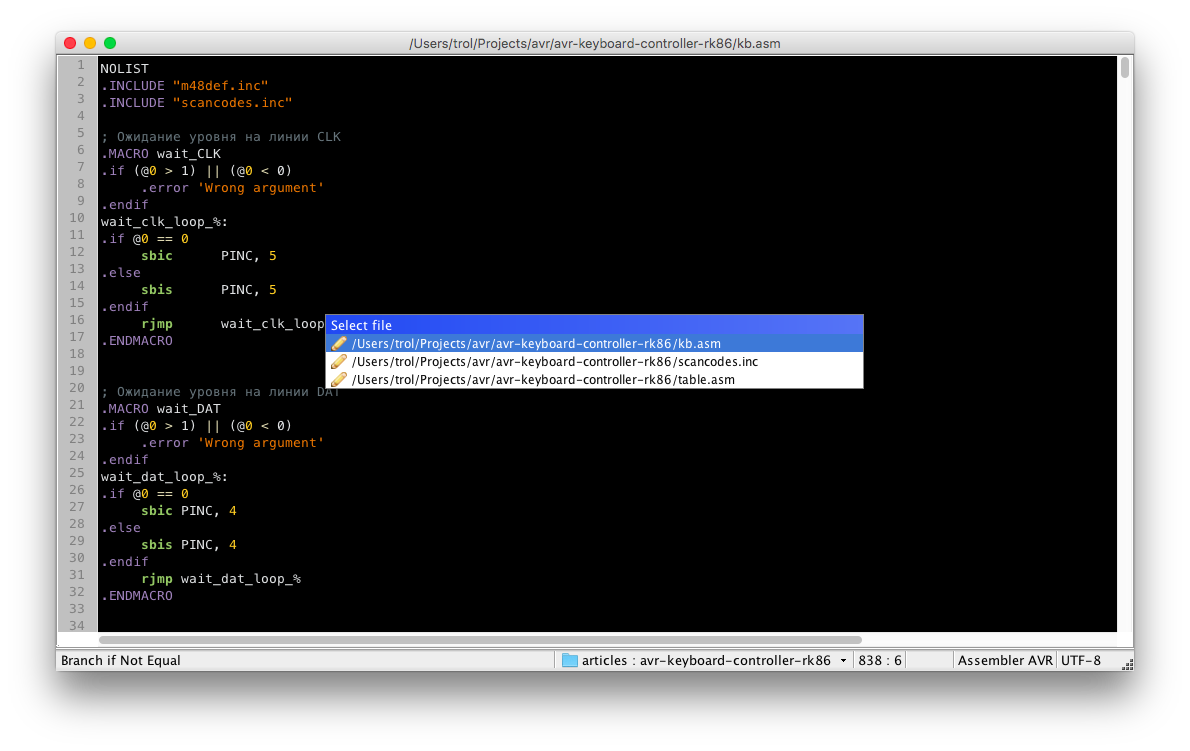
AVR assenbler tooltips
When you edit files with syntax type "AVR assembler" in the status bar now displays a hint for the current assembly instruction:
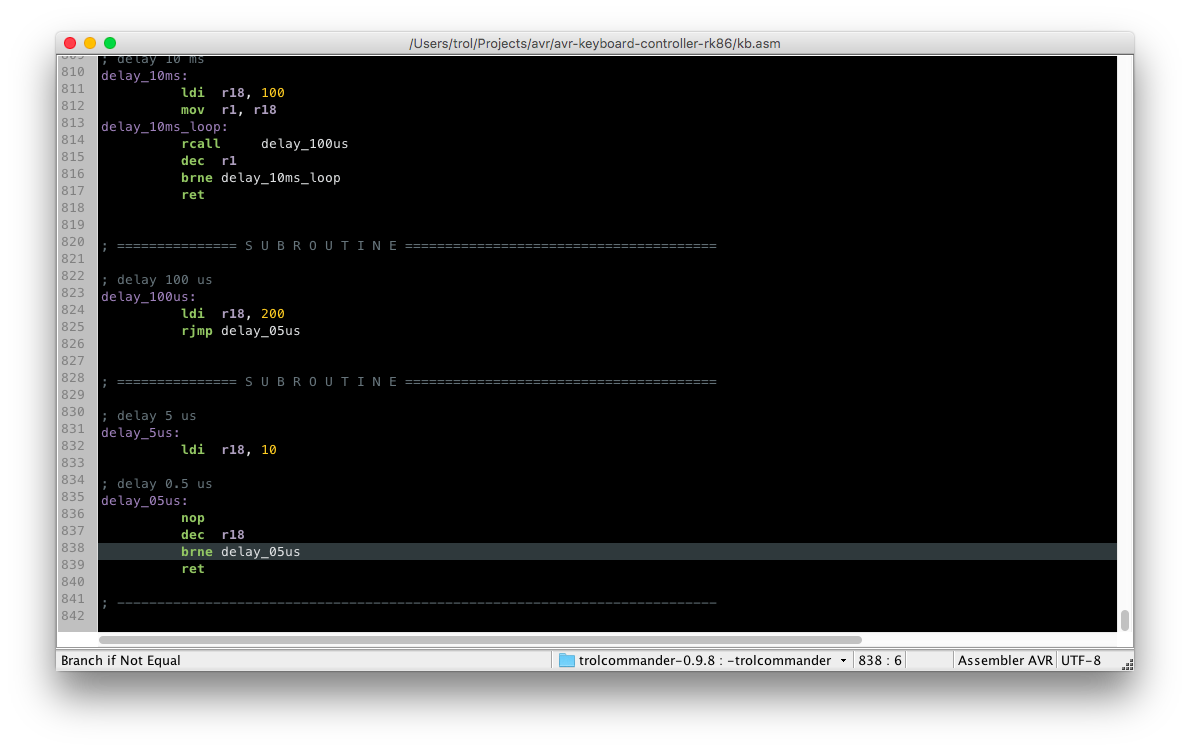
File manager
Unmounting filesystems in Mac OS X
On Mac OS X you can now safely remove a flash drives and unmount file systems. New command "Eject drive" has been added to "Tools" menu.
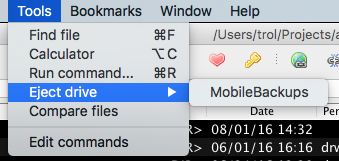
In addition, now you can unmount the file system from the context menu with "Eject drive" command (this applies to content of the directory /Volumes).
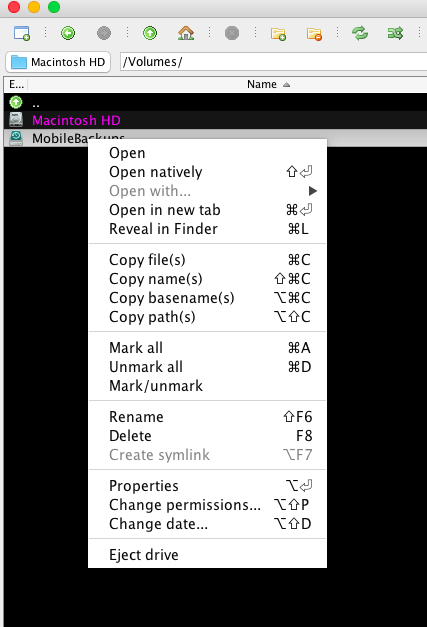
Compare files on Mac OS X
Now you can compare text files in Mac OS X. For that the FileMerge utility (from the XCode) should be installed. Command "Compare files" from the "Tools" menu launches FileMerge to compare the selected file from the left pane to the selected file in the right pane.
Delete file dialog
The list of files is displayed collapsed in delete dialog. But now when you delete a single file, you can now see his name:
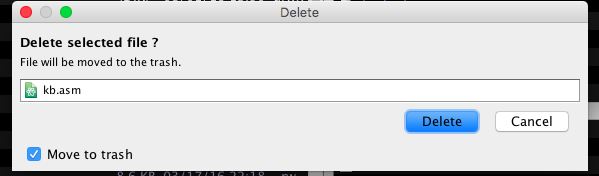
Single panel mode
Now File Manager can work in single panel mode. You can switch the mode in the "View" menu with "Toggle single panel" command.
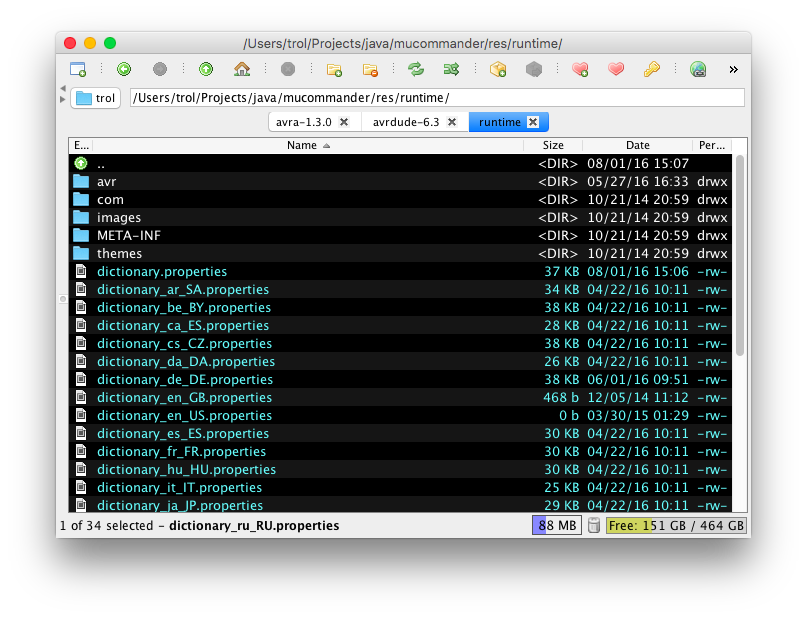
Find file improvements
- search for a file containing text
- open file from the result list using F3
- now search for text in the viewer just by pressing F3 and Shift-F3 again (search text is preset, no need to do Ctrl+F and re-enter text)
Working with Android-deveices via ADB
In the previous version trolCommander was added an opportunity to work with the file system of Android-devices This requires adb utility from the android-sdk package, the path to which must be added to the PATH environment variable. Now as an alternative thsi path can be specify in parameter ANDROID_HOME in configuration file env.properties.
For example on Mac OS X you can create file ~/Preferences/trolCommander/env.properties. In my case, the contents of this file is:
ANDROID_HOME=/Users/trol/Bin/android-sdk
Download trolCommander 0.9.8 from github
Download the latest nightly build (jar files only).
trolCommander is Free Software. If you like the software, you can donate to support us.